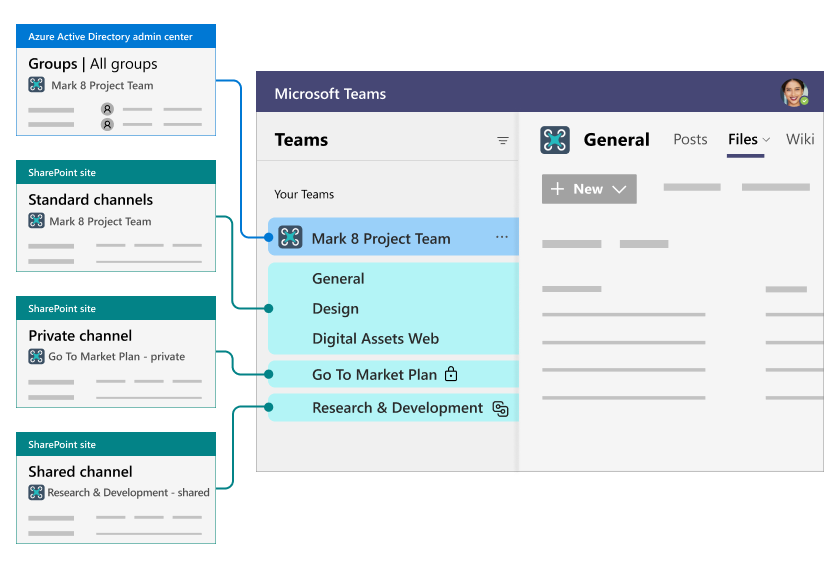
In this article, learn about how Teams and SharePoint work together.
Here are the basic parts of Teams and SharePoint and how they relate to each other:
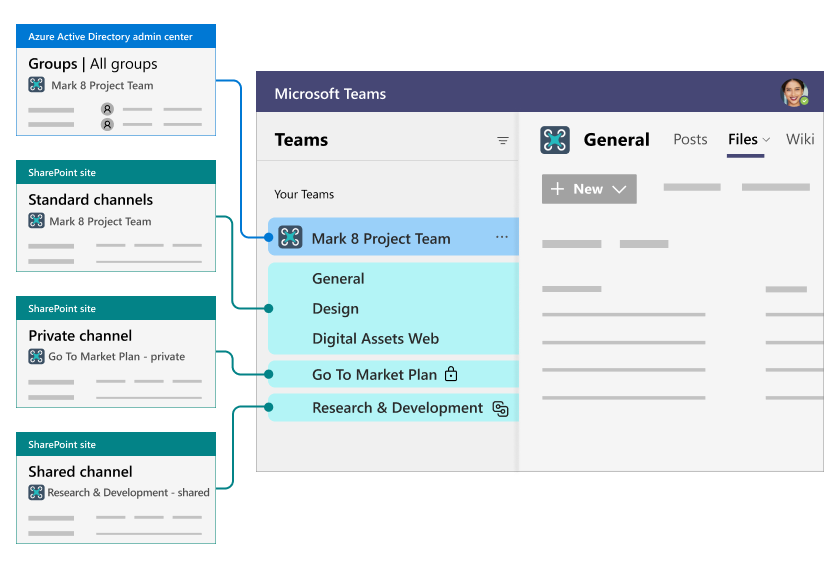
Each team is connected to a Microsoft 365 group in Microsoft Entra ID where the team membership is stored. The files you see on the Files tab in a team are stored in a SharePoint site. All standard channels in a team share the same SharePoint site, but each private channel has its own site.
Teams and SharePoint are connected in the following scenarios:
In Teams, the Files tab on each standard channel is connected to a folder in the parent site's default document library. The Files tab on each private and shared channel is connected to the default document library in the corresponding channel site. Whenever you add or update a file on the Files tab, you're accessing the SharePoint site.
Contoso has a team called Mark 8 Project Team. This team has several standard channels, and one private channel called Compete Analysis.
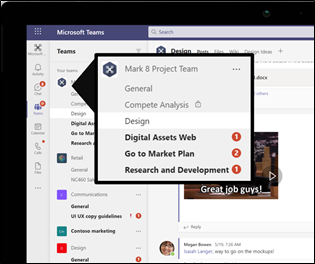
The standard channels display as folders in the parent site. The private channel has its own channel site that is separate from the parent site.
![]()
Teams-connected sites are a specialized type of SharePoint site that's been optimized for a Teams connection. This includes the parent site that is created when you create the team, and any channel sites that are created when you create a private or shared channel.
This table describes how site, file, and folder sharing work for each type of channel in Teams.
| Channel type | SharePoint site | Site sharing | File and folder sharing |
|---|---|---|---|
| Standard | One SharePoint site is shared by all standard channels. There's a separate folder for each channel. | Team owners and members are automatically included in the site owners and members permission groups. Sharing the site separately is possible but managing access through Teams is recommended for easiest user management and the best user experience. | Files and folders can be shared with anyone in the organization by using sharable links. If guest sharing is enabled, Anyone and Specific people links can be used to share with people outside the organization. |
| Private | Each private channel has its own SharePoint site. | Channel owners and members are automatically included in the site owners and members permission groups. The site can't be shared separately. | Files and folders can be shared with anyone in the organization by using sharable links. If guest sharing is enabled, Anyone and Specific people links can be used to share with people outside the organization. |
| Shared | Each shared channel has its own SharePoint site. | Team owners and members are automatically included in the site owners and members group. The site can't be shared separately. | Files and folders can be shared with anyone in the organization and external participants in the channel by using sharable links. Sharing with people outside the organization who aren't channel members isn't supported. |
Teams-connected sites are managed differently than the typical SharePoint site. Certain site settings can only be managed from Teams. For channel sites, some settings are inherited from the parent site and can't be changed. This table describes where SharePoint settings are managed for Teams-connected sites.
| Setting | Parent site | Channel site |
|---|---|---|
| Site permissions | Team permissions are synced with the site. Team and site owners can add additional people directly to the site. (Managing all permissions through Teams is recommended.) | Channel site permissions are inherited from the channel itself. Site permissions can't be managed in SharePoint, but will display permissions in read-only mode. |
| Site sharing settings | Team and site owners can set the sharing settings for files, folders, and the site. This is a SharePoint-specific setting. | |
| Guest access expiration | Guest access expiration can be set in the SharePoint admin center. | |
| Sensitivity | Sensitivity labels can be applied either to the team or the parent site. The same label is used for both and a change made in either location is reflected in the other. | Sensitivity of channel sites is inherited from the parent site. |
| Site quota | The site quota can be set in the SharePoint admin center. | The site quota can be set in the SharePoint admin center. |
| Default sharing link type | The default sharing link type can be set in the SharePoint admin center. | The default sharing link type can be set in the SharePoint admin center. |